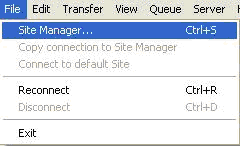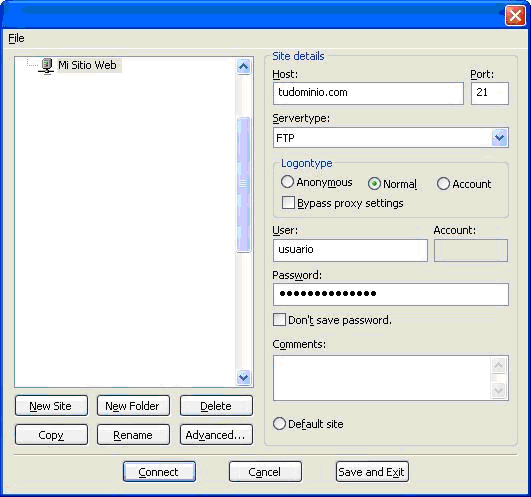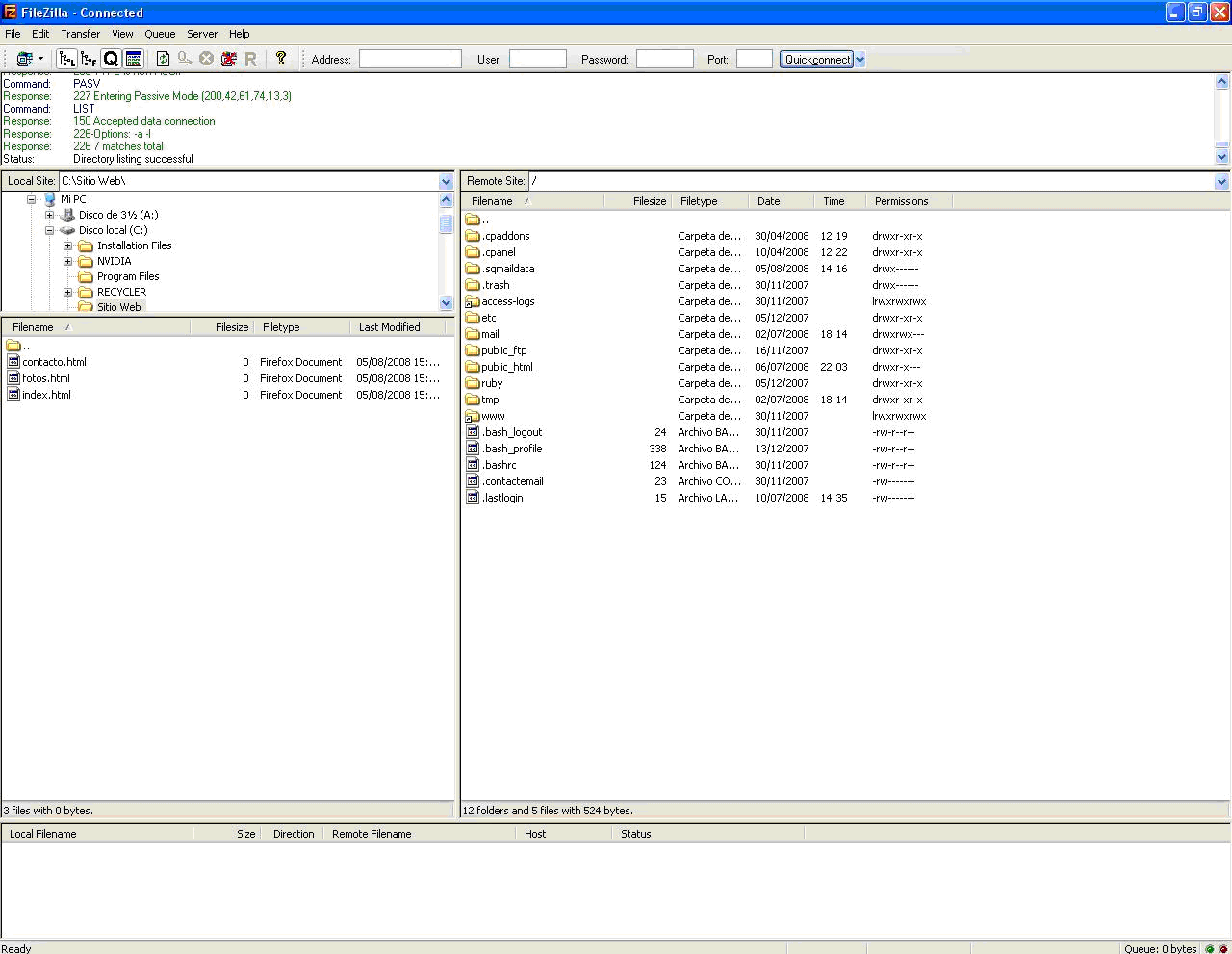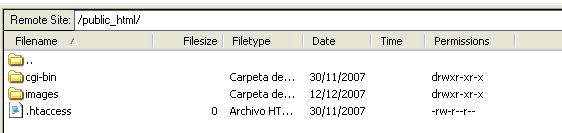Before starting, it is important that you have at hand:
-
Host name (domain or IP)
-
User
-
Password
-
Domain name
This information is sent via email after the payment of the service is credited, if you do not have it, please contact us
![]() The first step is to download FileZilla, a program that will serve as an intermediary between your computer and Neolo’s server where your web hosting account is working.
The first step is to download FileZilla, a program that will serve as an intermediary between your computer and Neolo’s server where your web hosting account is working.
Go to http://filezilla-project.org/download.php?type=client and click on the version available for your operating system, in this case we will use the Windows version.
Download the program, install it on your computer, and access it from the desktop icon or from Start> Programs> FileZilla.
![]() go to File / Site Manager
go to File / Site Manager
![]() Click on "New Site" and assign a name, for example "My Website" to identify it from other connections we may have.
Click on "New Site" and assign a name, for example "My Website" to identify it from other connections we may have.
-
In "Host", if your domain already has Neolo’s DNS assigned, then you will place the domain name of your website, that is, the address of your domain but without "http: // www.".
-
In "User" you have to place the username that appears in the email sent by Neolo.com.
-
In "Password" you must enter the one that also appears in Neolo’s email. Then click on "Connect".
In case you have not yet registered or delegated the domain, you will be able to connect by entering the IP that we assigned you in the welcome email. In "Host" option, for example: 200.110.135.136
![]() Now you should see a screen like the following, divided into two parts: On the left side, the files on your computer, and on the right side, your web hosting account.
Now you should see a screen like the following, divided into two parts: On the left side, the files on your computer, and on the right side, your web hosting account.
You have to look on the left side, the folder in which your website is located, and enter it to be able to observe the files of the website, as the image shows.
On the right side, you will see a list of directories (folders). You have to double click on the folder called "public_html", which is the one that will contain the files that will be visible and executable on the site.
![]() On the right side it will appear following image that it is shown below, which means that you are in the "public" part of your website. Everything that goes up there, will be seen when your visitors enter the address of your website.
On the right side it will appear following image that it is shown below, which means that you are in the "public" part of your website. Everything that goes up there, will be seen when your visitors enter the address of your website.
Now, it is necessary that you select all the files on the left side of the FileZilla and drag them to the right, another possibility is to double click on each of them, but it will take a lot longer.
Once all the files have been moved, if your website has been already delegated with Neolo’s DNS, then your website should be shown as you or your designer developed it when entering the address of the website.
If you do not see the updated data from the site, try to enter again after deleting temporary Internet files and cookies.
It is important that the "Encryption Type" option is set to "Plain FTP".